Hi there Disney friends! Welcome to your all-in-one guide on what Disney Genie is, and how to use it to make your vacation at Disney World as magical as possible! Grab your favorite beverage and settle in for a good read! It may be helpful to have your phone and app near you when reading this post.
First, I’ll explain what Disney Genie is, and then get into the details of Genie+ and Individual Lightning Lanes! Let’s find out how to make all your wishes comes true (and unlike Aladdin you can have more than 3)!
Disney Genie

Disney Genie is the new planning system that was released by Disney on October 19th, 2021, and it is complimentary for all theme park guests visiting the Walt Disney World Resort! The Disney Genie system was imagined to make your vacation to Disney as seamless as possible. It is conveniently integrated into the My Disney Experience app, so you won’t need to download anything extra. Just make sure you have the most up to date version of the app before leaving on your trip and take a few minutes to explore and become familiar with the app! You can get a head start on your days before you leave for Disney World, but most selections will be done each day starting at 7am!
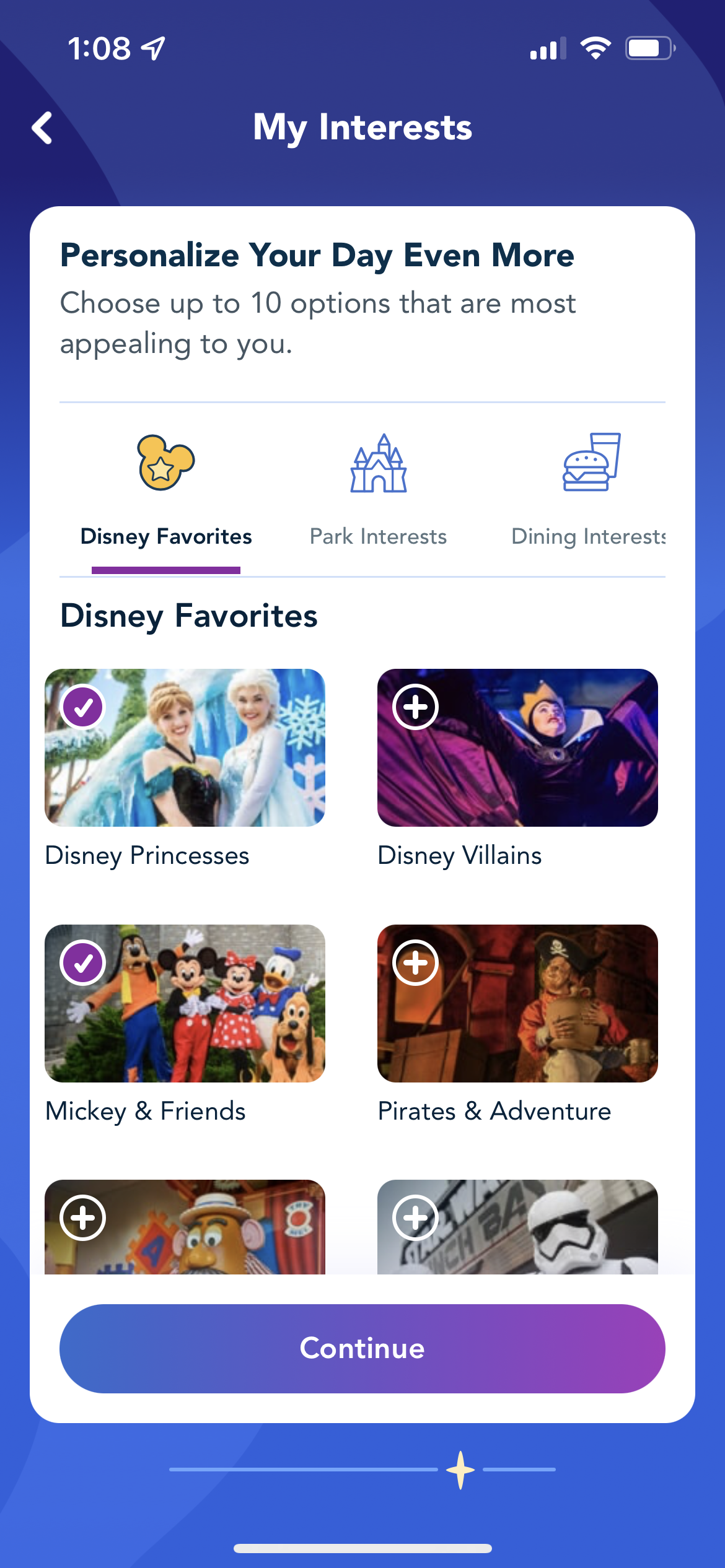
Note: you have to have a park pass made to be able to make your selecitons!
When you open the app you will see an option to view “My Day.” After clicking on this, the app will guide you through choosing up to 10 rides and attractions that you love or want to try. If you don’t know specific rides or entertainment options you want, click “skip this step” and the app will take you to the next section (My Interests, shown here) where you can choose categories you are interested in such as character interactions, thrill rides, slow rides, young children, etc.
You can always click on the “Edit My Selections” option to change the choices you have made.
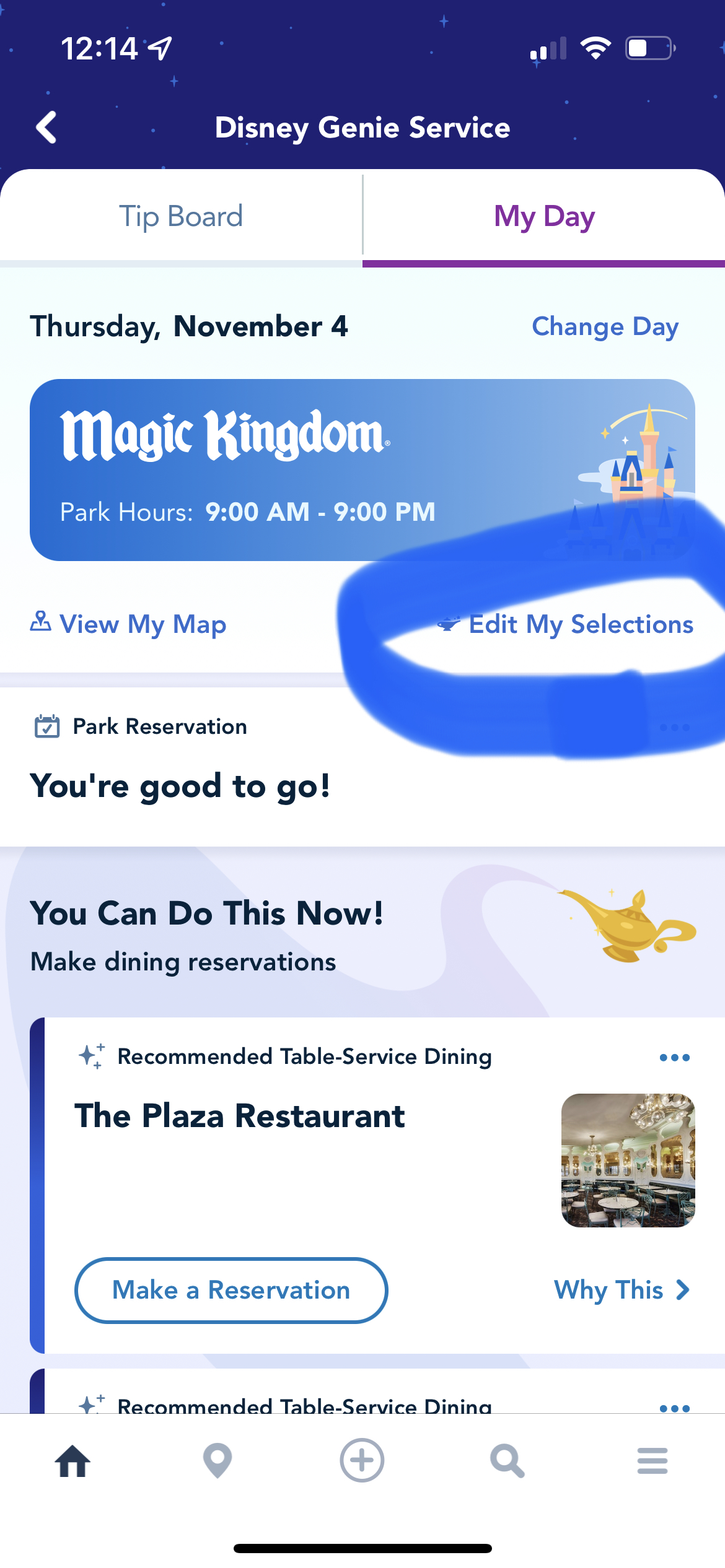
You can also skip this option and go straight to the Tip Board if you have your own opinion on the order of rides you want to do!
After making your selections the app will populate and give you the most efficient order to do the attractions.
TIP: If you choose specific rides/attractions, the app will only show you the ones you chose! This can be helpful in the morning when you need to book an Individual Lightning Lane and your first Genie+ ride. If you want to see/ride other attractions, you will just edit your selections.
Park Hopping
If you are hopping to another park, scroll to the bottom of the My Day tab, and click the blue banner that says “Plan for Your Next Park.” It will let you choose what park you will go to next and take you through the same process of choosing attractions/rides/restaurants. I tried this out and it let me add two additional parks (I didn’t try to do all four). The app even gives you the option to choose what hours you think you will be at each park.
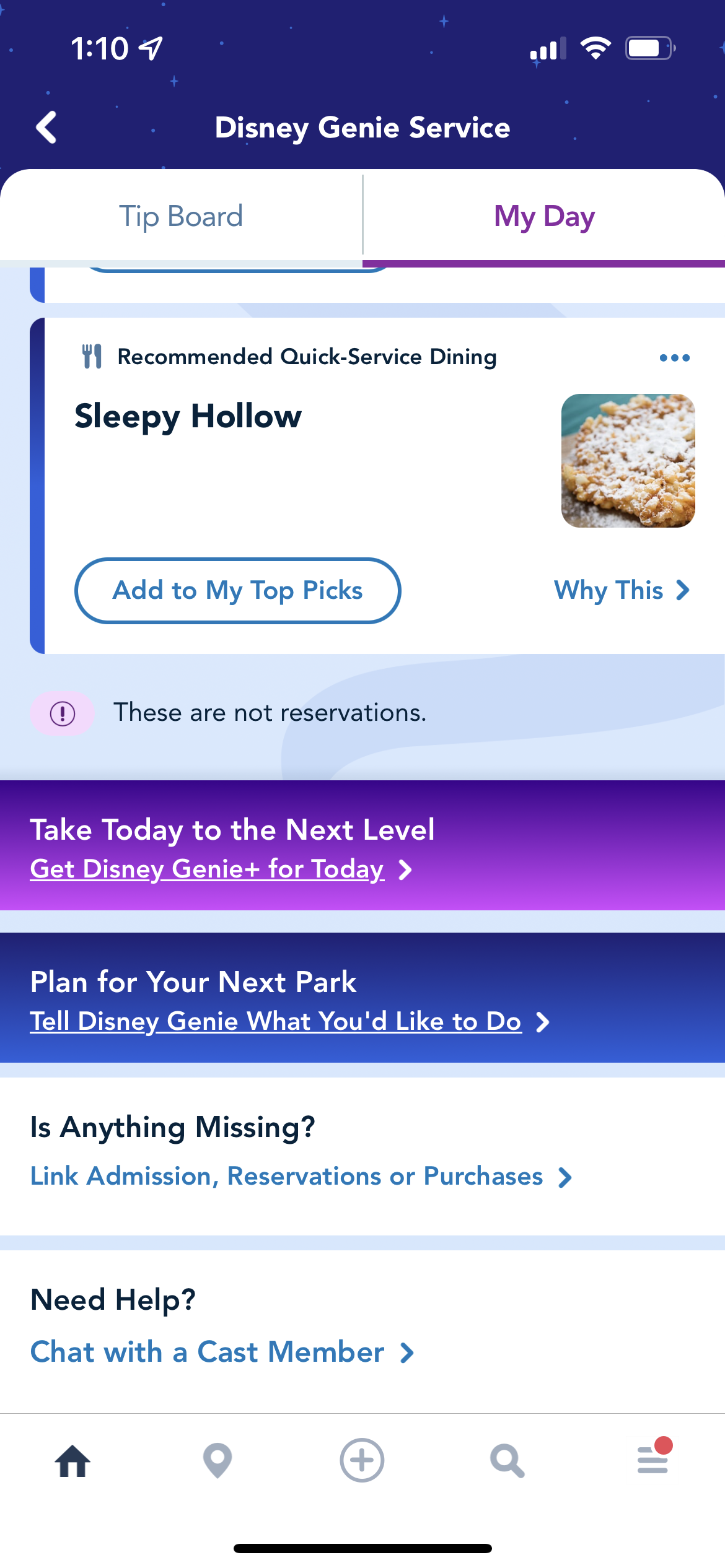
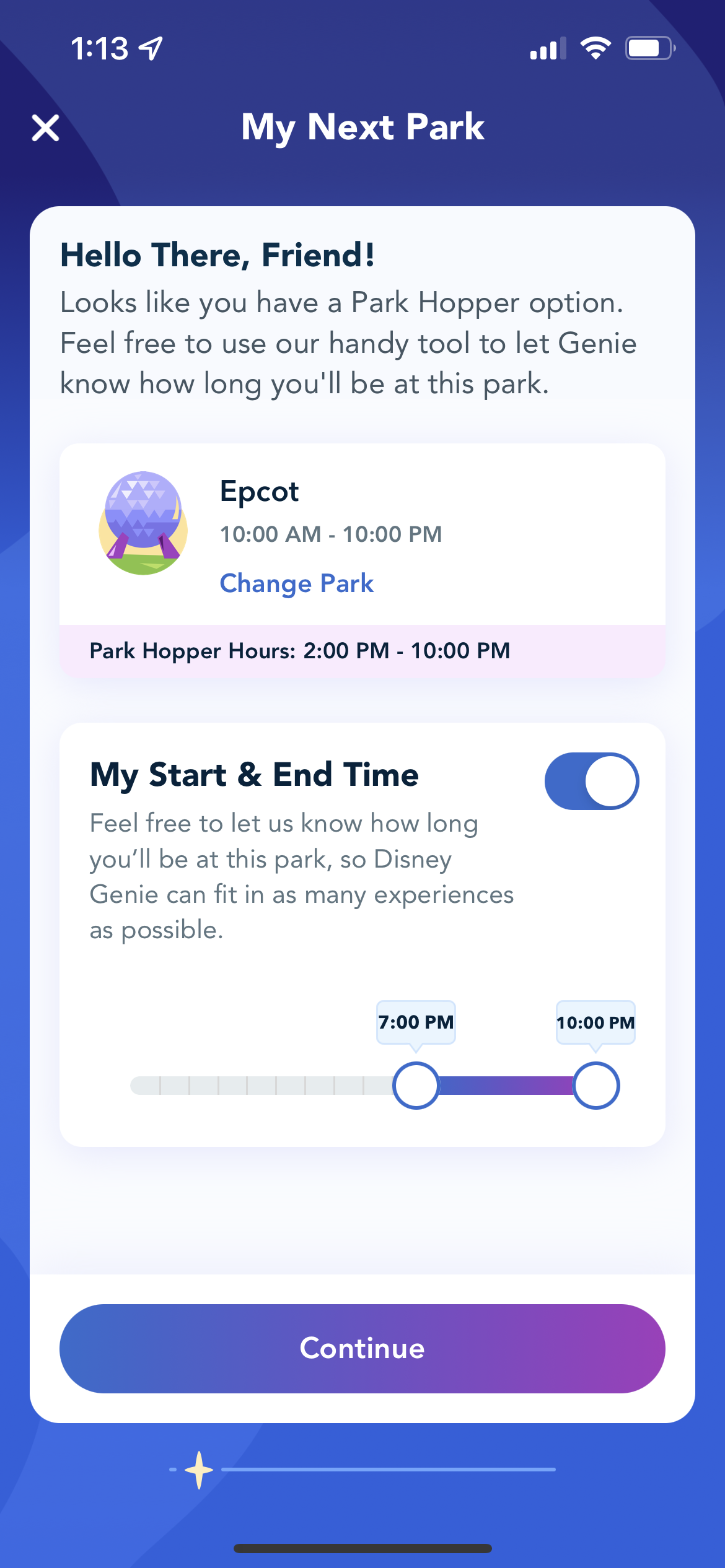
Tip Board
One of the things I like the most is that you can always go to the Tip Board (the tab at the top left of your screen once you are in the Genie area of the app) and see everything that’s going on in the park you are in, or at the top of the screen change the park to see what you may want to go to later in your day at a park you may be hopping to.
I especially love that the Tip Board includes wait times, cavalcade times and entertainment times for acts like the Dapper Dans (an amazing barbershop quartet at the Magic Kingdom). It’s convenient to have all that information in one place! You can add any entertainment to your schedule, too (just click on the show or cavalcade etc and then “add to my day.” When you go to the My Day tab or the app home screen it will be listed).
You can also snag dining reservations that may become available! When I was working on a day at Magic Kingdom two days before I was going the app prompted me to make a dining reservation and gave two suggestions. Sure enough when I searched Cinderella’s Royal Table (the app’s suggestion), a breakfast reservation was available! Pretty neat! All the real time info is in one place! If you want to see only dining information toggle from the “Entertainment” tab to the “Dining” tab to see all the restaurants in one place.
There is also always a “chat with a cast member” option in the app as well. This can come in handy if you want to know what time a restaurant closes, or how long the buses or monorail will be running after the park officially closes. From the home screen, just click the three lines on the bottom right and click on “chat with us” at the bottom right of your screen.
ALL of this is complimentary! Read on to find out about Genie+.
Genie+
The next level of the Genie system is Genie+. This option enhances your day in the best way possible-it helps dramatically reduce your wait times at over 40 rides across all four parks. The price varies by day and by park. Genie+ is: Lightening Lane access at 40 plus rides (Lightning Lane is the name of the special line you go through for the shorter wait time), AR Photo Filters and Audio Tales.
Adding Genie+ to Your Vacation
Everyone who wants to use Genie+ will add it the day you want to use it. You will purchase it in the app any time after 12am but before 7am on the day you will be using it. It can only be purchased in the app, not on the desktop version of the Disney website.
You will find the link to purchase by scrolling on the home page of the app to “Disney Genie+ Service” and clicking on ‘Purchase for Today’. It is a purple banner. Follow the prompts and pay! If you are not a night owl just be sure to get up early enough to purchase it a bit before 7am, so you will be ready to book your first Lightening Lane pass right at 7am.
TIP: The app won’t let you purchase Genie+ for days in the future, but after midnight it will let you buy for the current day, even if you don’t have a park pass, so be careful when poking around!
Making Genie+ Selections
Beginning at 7am you can make your first Genie+ selection for the day (this time is the same whether or not you are staying on property). Based on my experience, the most popular rides are obviously going to go first. This isn’t as big of a deal if you are not park hopping. Just pay attention to how the rides are trending. If you have any absolute must do attractions, I’d recommend scheduling them first thing.
At Magic Kingdom, rides like Peter Pan’s Flight, Jungle Cruise, Pirates of the Caribbean, Splash Mountain, Big Thunder Mountain can get long waits by midday, so they would be ideal to grab passes for first thing. For example, when I first tried out the system, at 11:07am the next available return time for Jungle Cruise was 4:25pm. This ride is extra popular around the holidays, as there is a Christmas overlay that is done for the ride!
Tips for Genie+
- When choosing your Genie+ rides, the app will only show you the next available time. You cannot choose a time later in the day unless that is the next time available. This is different for those guests who may be used to the “old” fast pass+ system where we could choose the times for the rides.
- You can only ride each attraction ONE time per day with Genie+. Of course, you can always ride it again another day, and the standby line is also always available for repeat riding!
- The window for each Genie+ selection is one hour. The unspoken rule is you can scan in 5 minutes early, or 5 minutes late (some people say 15 minutes late but I don’t want to wait and see haha).
- You can modify a Genie+ selection! Click the three dots next to the attraction you have booked and follow the prompts. Sometimes I grab the attraction I really want so it doesn’t get sold out. Then I just keep modifying it until it’s the time I want.
- It may be a good idea to have one point person in your group that is in charge of the Genie+ selections. Just be sure everyone in the group is linked to the My Disney Experience account of the point person. Your travel agent (that’s me) can help with this if needed!
- Likewise, your group does not all have to ride the same rides at the same time! 3 people can go ride Thunder Mountain Railroad while the others go ride Dumbo. The system is flexible.
- Ride/attraction selections are made one at a time. You can have more than one Genie+ ride booked at one time. If your return time for a ride is more than 120 minutes after you booked it, you can book another one. For example, if at 11:00am I book Jungle Cruise for 430pm, I can make another Genie+ selection at 1pm. The 120-minute rule begins at park open (so if you choose your first ride at 7am you cannot choose another ride at 9am unless your first ride is more than two hours after park open with a park opening time of 9am).
- You can make another Genie+ selection AS SOON AS you scan into a ride. Utilize your short wait time effectively! Note: some rides have two touch points to scan into (one at the entrance to the Lightning Lane and one closer to getting on the attraction). You can’t make your next selection until both touch points have been tapped. This doesn’t seem to work all the time. Sometimes they let you, other times not. Just pay attention to the banner at the top of your Tip Board that tells you when you can book next.
- Genie+ selections can run out! Disney has said there isn’t a limit to how many people can purchase Genie+, but the individual ride windows can “sell out” for lack of a better term. Keep checking back though, as sometimes Disney will replenish them.
- Be aware when booking your Genie+ selections that the app will allow you to overlap ride times with other rides, as well as with and dining reservations you have made. The app should give you an alert when you do, but it will allow it!
- We always recommend this, but with the addition of using your smartphone for making Genie+ selections, be sure to remember a portable phone charger or be prepared to grab Fuel Rods from Disney!
- Genie+ does not work during Early Theme Park entry, or during special events (when staying on property you have access to all 4 parks 30 minutes before park open daily). Options start at park open.
Genie+ Rides
Hopefully this is all making sense! Your burning question now may be: exactly what rides are available with Genie+? Here is the list!
Magic Kingdom
- Big Thunder Mountain Railroad
- Buzz Lightyear’s Space Ranger Spin
- Disney Festival of Fantasy Parade
- Dumbo the Flying Elephant
- Enchanted Tales with Belle
- Haunted Mansion
- “it’s a small world”
- Jungle Cruise
- Mad Tea Party
- Meet Ariel at Her Grotto
- Meet Cinderella and a Visiting Princess at Princess Fairytale Hall
- Meet Mickey at Town Square Theater
- Meet Princess Tiana and a Visiting Princess at Princess Fairytale Hall
- Mickey’s PhilharMagic
- Monsters Inc. Laugh Floor
- Peter Pan’s Flight
- Pirates of the Caribbean
- Space Mountain
- The Barnstormer
- The Magic Carpets of Aladdin
- The Many Adventures of Winnie the Pooh
- Tomorrowland Speedway
- Under the Sea ~ Journey of The Little Mermaid
Hollywood Studios
- Alien Swirling Saucers
- Beauty and the Beast Live on Stage
- Disney Junior Play & Dance!
- For the First Time in Forever: A Frozen Sing-Along Celebration
- Indiana Jones Epic Stunt Spectacular
- Meet Olaf at Celebrity Spotlight
- Mickey & Minnie’s Runaway Railway
- Millennium Falcon: Smugglers Run
- Muppet*Vision 3D
- Rock ‘n’ Roller Coaster Starring Aerosmith
- Slinky Dog Dash
- Star Tours – The Adventures Continue
- The Twilight Zone Tower of Terror™
- Toy Story Mania!
Epcot
- Disney and Pixar Short Film Festival
- Frozen Ever After
- Journey into Imagination with Figment
- Living with the Land
- Mission: SPACE – Green
- Mission: SPACE – Orange
- Remy’s Ratatouille Adventure
- Soarin’ Around the World
- Spaceship Earth
- Test Track
- The Seas with Nemo & Friends
- Turtle Talk with Crush
Animal Kingdom
- Festival of the Lion King
- DINOSAUR
- Expedition Everest – Legend of the Forbidden Mountain
- Feathered Friends in Flight!
- Finding Nemo: The Big Blue… and Beyond!
- It’s Tough to Be a Bug!
- Kali River Rapids
- Kilimanjaro Safaris
- Meet Favorite Disney Pals at Adventurers Outpost
- Naʻvi River Journey
- The Animation Experience at Conservation Station
As you can see the list is quite extensive!
Individual Lightning Lane (ILL) Selections
The third and final component to the new Genie system is the Individual Lightning Lane selections. At each of the 4 main Disney World parks, there are one or two rides that are not included in Genie+. However, you have the option with ILL to purchase one time access to the Lightning Lane of these two rides. These one/two rides are arguably the most popular (aka the longest lines) in each park, so you can really save a lot of time utilizing this feature.
Individual Lightning Lane selections can be made at 7am if you are staying on property, or at 9am if you are staying off property (another reason to stay on property!). Each person can make up to 2 ILL selections per day, and they can be at different parks! Just pay attention to your timing, as you cannot receive refunds for ILL purchases, unless a ride goes down and you are unable to ride it that day.
To purchase an Individual Lightening Lane, click on the plus in the middle of the bottom of the home screen of the app>>view my Genie Day and Tip Board>>Tip Board and then scroll down to the ride you want (make sure you are on the correct park) and follow the prompts.
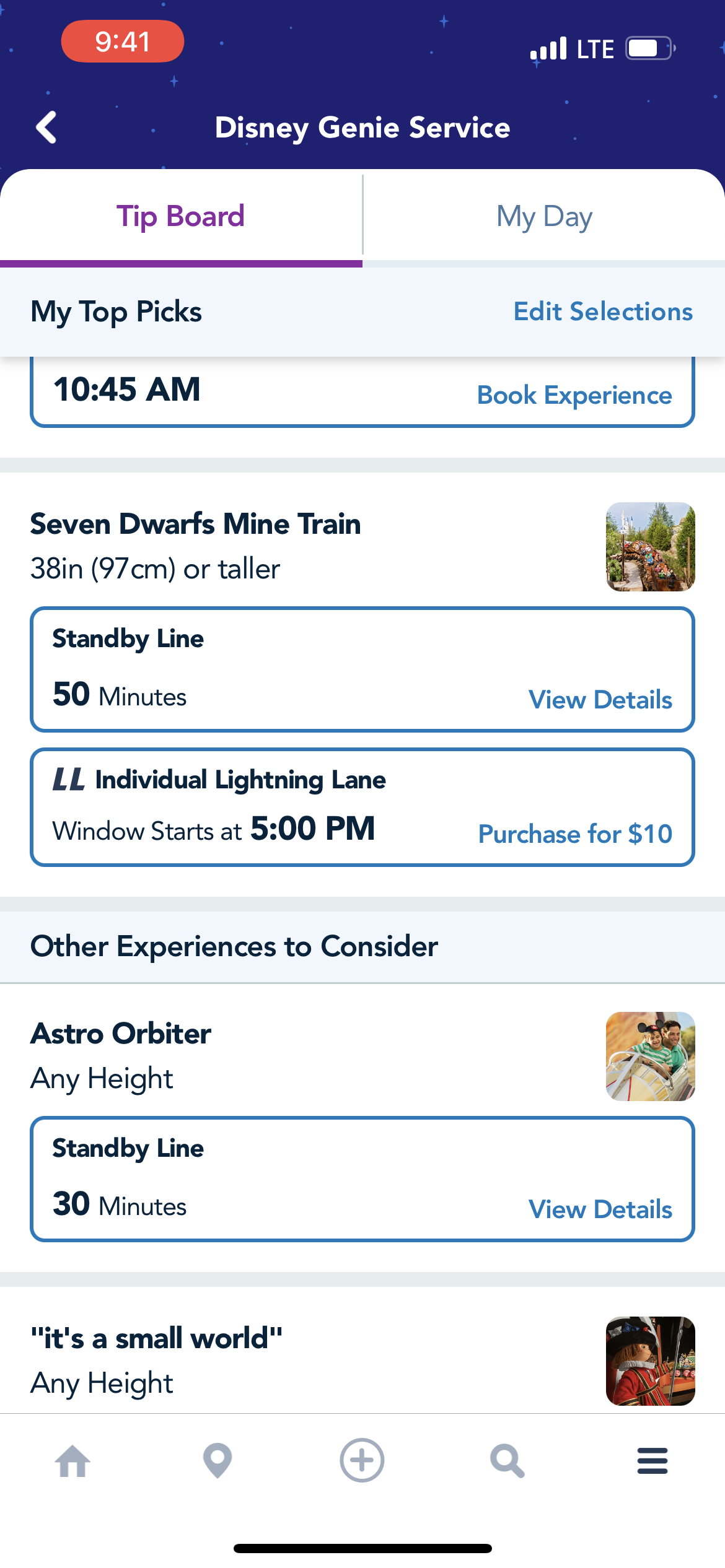
Individual Lightning Lane Attractions
The two Individual Lightening Lane rides at each park are as follows:
Magic Kingdom
- Seven Dwarves Mine Train
- Tron Lightcycle Run (you can only book this attraction via the ILL or the virtual queue at 7am or 1pm, but you must be in the park at 1pm). This does have a Virtual Queue for the extra ticketed event parties like Mickey’s Not So Scary Halloween Party and the Christmas Party. You can join the queue at 6pm!
Hollywood Studios
- Rise of the Resistance
Epcot
- Guardians of the Galaxy: Cosmic Rewind (this can be ridden via the Virtual Queue at 7am or 1pm in the app (the 1pm drop you have to be in the park), or via ILL.
Animal Kingdom
- Flight of Passage
Final Thoughts
Now that you have the breakdown of how Disney Genie and Disney Genie+ works, feel free to ask questions! I will admit I was a bit skeptical (change is hard for me), but once I was actually using the whole system it became more intuitive than I expected. It does require at least one person in your party to be tech savvy if you want to use the system, and I think Magic Bands are once again very helpful (since Disney reopened in July 2020 you haven’t really needed them except to enter the park and if you want to charge things to your room). You can use your Key to the World Card, or Disney MagicMobile if you have it set up via the app, but I find the bands simple to use, as it’s always on my wrist!
Thanks for reading and always reach out to me for questions on the new Genie system!





No Comments Found